 |
| Fedora logo (Photo credit: Wikipedia) |
Remember how to do this?
Since moving into our new house, I had a few other priorities to deal with before getting my personal computing equipment in order.Before the days of "the cloud" if you wanted to do an coding, or data analysis you needed to have a place to put the data you need to analyze, and it had to have a decent amount of memory and processing power in order to do any kind of analysis on data larger than just a few meg.
I had bought a tower some years ago, I used it during some of my consulting projects, as well as some of my personal research (research I should have pursued further, but now apache parquet negates).
It may not be comparable to an EC2 machine, but it gets the job done for me. 1Tb, 4Gig memory, quad CPU. It has been in storage in a box since we moved away from Maryland (3 years ago).
I dusted it off, set it up, brought out its monitor and fired it up.
"It's alive!"
Yay. I have a tower again! (or so I thought).
I connected it to my router, and decided that since this was running like Fedora 12, and the current version of Fedora is 24. Well in order to do that, I need to download the live disk.
After getting DVDR's to write the ISO image onto, I realized something.
<rabbit hole>
My personal laptop died shortly after the move, it has been sitting idly in my office for some time. I had been hoping to replace it, but there are always issues that come up that have a higher priority.
I built a VM on my current machine, and ran the disk checks on the Fedora DVD to make sure it had burned correctly. Then I put it in my personal laptop.
Fedora Lives!
Ok, so now that means that the harddrive in my laptop is gone. So I found a replacement and ordered that.
</rabbit hole>
Now back to the tower. I wanted to get my data off the tower, so I copied everything off.
Bam, machine died.
WTH?
I mounded a local disk, and copied off everything I needed, then did the Fedora install.
Fedora, up and running!
Bam, machine died.
Ok, let's check some stuff.
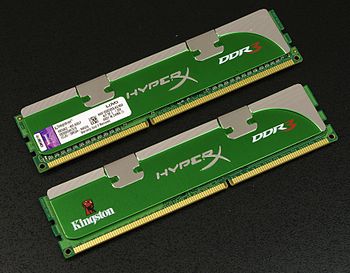 I tested the memory, and during the test.
I tested the memory, and during the test.Bam, machine died.
Ok, so this machine needs new memory.
Off to Best Buy to get new memory.
While I was at Best Buy, I saw that they also had ddr3 laptop memory. Since I have to replace the hard drive for my laptop, why not do a memory upgrade?
I got the ddr3 for the tower and the laptop, then replaced the memory in the tower.
Reboot?
Tada!
It's Alive!
Now I can do a Yum update since the machine will be up for a while.
Yum is being deprecated in favor of a tool called DNF.
So DNF Update it is.
Once current, then I need to set this up as a non-gui machine. This is called initlevel 3 in prior versions of Fedora/Red Hat.
Now there is a new tool called systemctl. In order to switch over to more of a server configuration the command is:
systemctl isolate multi-user.target
Ok, the Tower is now in good shape, so when my laptop harddrive arrived I replaced the hard drive, and added the new 8Gig stick, then installed Fedora.
Up and running after install, the laptop locks up periodically after a few minutes.
Nothing will launch, and it even loses connectivity.
WTH?
I started to lose faith in Fedora, and try Ubuntu. When Ubuntu live booted, it had memtest86+ on the initial screen. I ran the memory test, and it immediately rebooted.
Let's try that again.
Same result.
Let's assume the memory is bad, and put the old memory back in.
Memory test again?
Success!
Now I have Fedora running on my laptop and Tower.
I will be going through migrating some of my R code now onto these machines.
While I am familiar with troubleshooting hardware issues, I am glad this is not something that I do on a daily basis.
It seems like this can be a constant rabbit hole in that, when you uncover one problem, often it exposes a new one.

No comments:
Post a Comment